What Are Polygons and How Do They Shape Your NeuralAI 3D Models?

If you are getting into 3D asset creation you’ve definitely heard the word “polygons” thrown around. But what the heck are they, and what impact do they have when you’re generating a sleek spaceship or a sprawling building?
Polygons are the building blocks of your 3D models, and they directly affect how your AI-generated assets look and perform.
Polygons are the nuts and bolts in 3D
In 3D modelling, polygons are flat, 2D shapes—usually triangles—that get stitched together to form a 3D object. Like Lego bricks, but instead of snapping plastic, you’re meshing tiny surfaces to create curves, edges, and depth. A simple cube might have 12 triangles (two per face), while a detailed character could rock hundreds of thousands. NeuralAI’s AI cranks out these meshes when you feed it a prompt like “a jagged crystal throne” or an image of a busted mech.
The Big Trade-Off
The number of polygons (aka poly count) in your model is a balancing act between quality and performance.
Low Poly Count: Fewer polygons mean simpler shapes—think blocky, retro vibes like early PlayStation games. These models load fast and run smooth, perfect for mobile games or massive virtual worlds where speed trumps detail.
High Poly Count: More polygons pack in the detail—smooth curves, sharp textures, lifelike contours. Great for close-up VR assets or cinematic renders, but they’ll tank your frame rate if you cram too many into a scene. A high-poly dragon from NeuralAI might look dope but could choke a low-end rig.
How Polygons Hit NeuralAI Outputs
When you use NeuralAI to generate 3D assets, you decide how many polygons you want to use.
Drop a prompt like “a sword” and tweak NeuralAI’s poly setting to 10k—you’ll get a solid, mid-range mesh that’s lean and mean. Crank it to 100k for “a Damascus steel katana with etched runes,” and the AI pumps out a high-poly monster with every detail dialed in. You control the poly count through a dedicated setting—so it’s on you. A virtual world with 50 trees at 100k polys each could grind your system to dust, but flip it to 10k, and your forest hums along smooth.
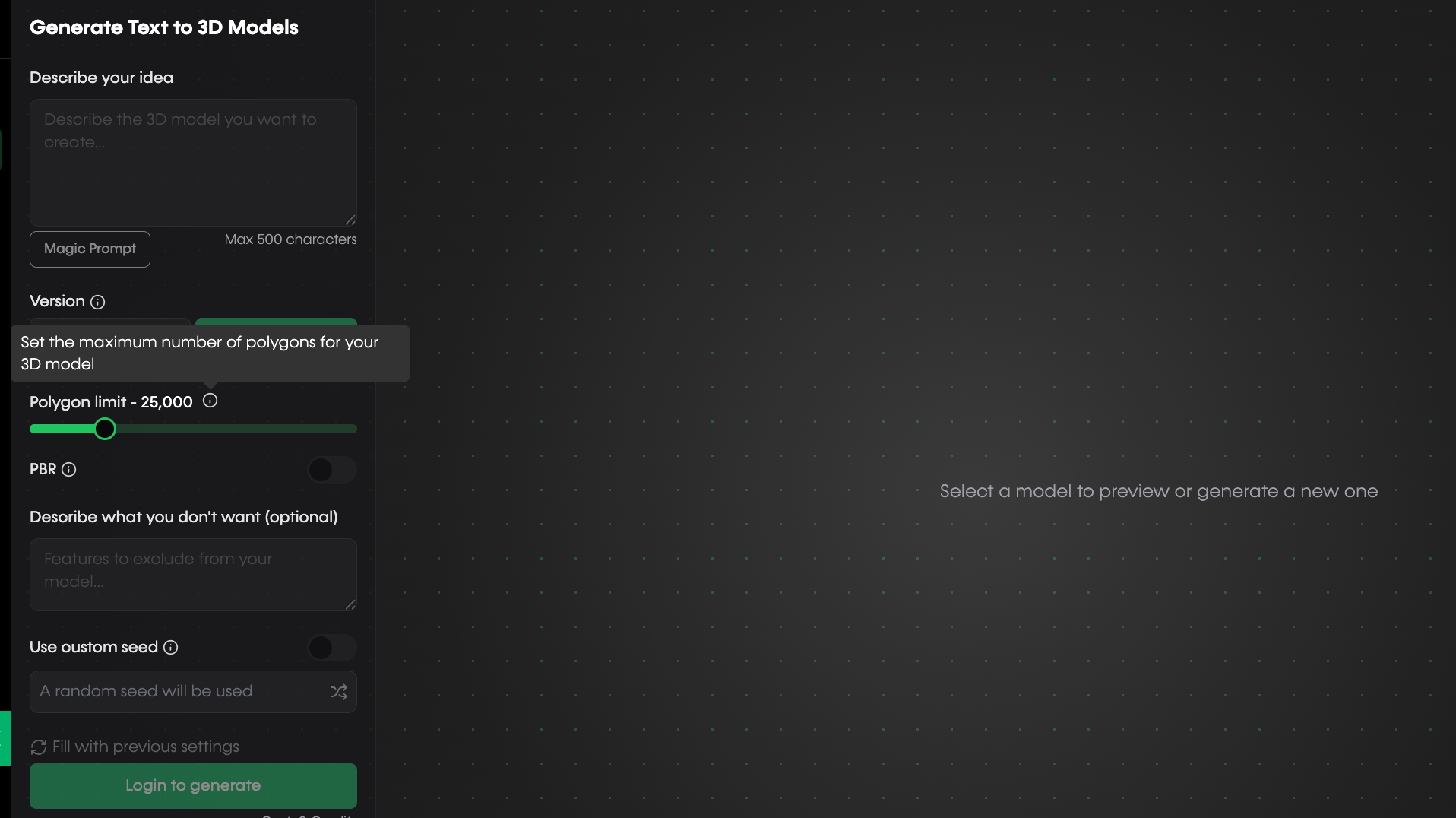
Why It Matters for Your Project
Game Devs: If you’re building for Unreal Engine, you’ll want NeuralAI assets optimized for your target platform. Low-poly for real-time action, high-poly for cutscenes. Test exports early—don’t get stuck with a gorgeous model that crashes your build.
VR Creators: High-poly assets can shine in VR, but too many tank immersion. Use NeuralAI’s speed to iterate—generate, tweak, repeat.
World Builders: Polygons scale up fast in big environments. A NeuralAI cityscape with detailed skyscrapers might need manual decimation (cutting polys) to keep it playable.
Tips to Tame Polygons
Keep Prompts Lean: Skip overboard details unless you need them—“a simple spaceship” beats “a hyper-detailed starfighter with rivets and glowing panels” for lighter models.
Post-Process: NeuralAI hands you the raw asset—use free tools like Blender to reduce poly count if it’s too heavy.
Test Fast: Export to your engine ASAP and check performance. NeuralAI’s quick generation means you can rerun prompts if the mesh sucks.
The Future of Polygons on NeuralAI
In the near future, we plan to introduce low-poly models, with polygon counts well below our current minimum of 10,000. This change will enable us to better support the broad range creators out there, mobile games, and simpler game projects overall. We’re excited about this and look forward to sharing more updates as we progress.





